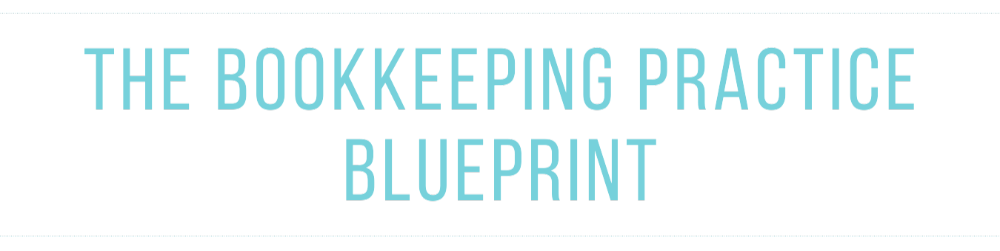The Summit Bingo
How It Works
Your BINGO card isn’t just for fun—it’s your ticket to winning awesome prizes while staying engaged with the summit! (Not sure what a square means? We've got a full breakdown below!)
Each day of the summit—from Wednesday, February 19th to Friday, February 21st—we’ll reveal new prizes in the Facebook group. To enter, just snap a photo or screenshot of your BINGO card and drop it in the comments of the prize post! We’ll randomly select one lucky winner for each prize. It's that simple! We’ll randomly select winners, so the more you play, the better your chances!
How to Use the Bingo Card
Playing is simple—just like a regular bingo game! You can either print the card and mark it with a pen, or go paperless and play digitally in your web browser.
› Playing Paperless? Here’s How:
1. Download & Save – First, download the bingo card and save it to your device.
2. Open the File – View the card using your web browser or a PDF reader.
3. Mark Your Tiles – Click the upper-left corner of each tile to mark it.
4. Save Your Progress – Before closing the file, be sure to hit ‘Save’ or ‘Download with Changes’ (usually found in the upper-right corner of your PDF reader or browser). If you skip this, your markings will disappear!
5. Keep Playing – Reopen the saved file anytime to continue marking tiles as you progress through the Summit! Don't forget to call BINGO when you've ticked off all boxes!
› Understanding Your Bingo Squares
Not sure what a square means? Learn more about each one here:
B
I
N
G
O
FAQs around Bingo Mechanics
Can I win more than once?
Do I need the VIP Pass to play?
How do you check if I really got BINGO?
WINNING JUST GOT EASIER WITH THE BLUEPRINT VIP PASS